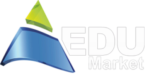features:
1. Rigid aluminum hard case
2. Various communication port built-in (Serial, USB, Ethernet)
3. Supplying high pixel 7.0”, 65536 Color
4. LED backlight TFT LCD
5. Max. 120[MB] screen data saving
6. Able to create simple animation
7. Adopted in the manufacturing plant such as SAMSUNG and LG Electronics and etc.
functions:
1. Relay circuit practice using drawing
2. Full-voltage-starting circuit using drawing
3. Timer, counter circuit practice using drawing
4. Motor control circuit practice using drawing
5. Sensor module circuit practice using drawing
6. Pneumatic module circuit practice using drawing